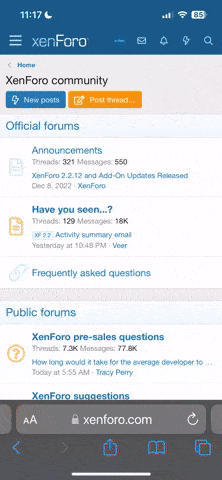LeBrok
Elite member
- Messages
- 10,261
- Reaction score
- 1,617
- Points
- 0
- Location
- Calgary
- Ethnic group
- Citizen of the world
- Y-DNA haplogroup
- R1b Z2109
- mtDNA haplogroup
- H1c
Today my browser decided to change settings by itself. Eupidia site displays only in the middle of the screen now. Do someone remember how to set it to view in full screen? I looked in few places but the solution eludes me.
Thanks in advance.
Thanks in advance.