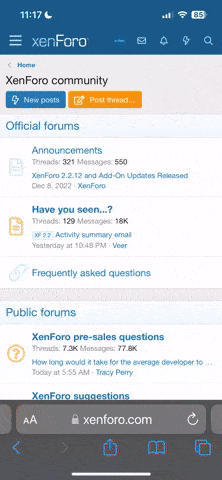Dear valued members,I just wanted to let you know that I have enabled the https protocol on the site. You will see that the site now displays as secure in your browser as data is now encrypted between your device and the server. It doesn't change much, but Google requires websites to comply with this new norm.
You might see a few pages that display unsecured items. This is typically caused by images linked from other websites.
If you encounter any problem with the forum or site in general, I suggest that you clear your browser cache and try again. If you are using the Eupeda app for iOS or Android or viewing the forum through Tapatalk, you may need to switch off and restart your phone/tablet first.
I was informed that the registration page does not work after clicking submit.
I also notice that the break lines between paragraphs isn't working. I am looking into the issue.
You might see a few pages that display unsecured items. This is typically caused by images linked from other websites.
If you encounter any problem with the forum or site in general, I suggest that you clear your browser cache and try again. If you are using the Eupeda app for iOS or Android or viewing the forum through Tapatalk, you may need to switch off and restart your phone/tablet first.
I was informed that the registration page does not work after clicking submit.
I also notice that the break lines between paragraphs isn't working. I am looking into the issue.
Last edited: